Watch Dramas Offline: Your Ultimate Guide to US Streaming Apps

Watch dramas offline by downloading episodes on US streaming apps like Netflix, Amazon Prime Video, and Hulu, ensuring entertainment on the go without needing an internet connection.
Love binge-watching your favorite dramas but hate being tethered to Wi-Fi? This guide shows you how to watch dramas offline by downloading episodes from popular US streaming apps, so you can enjoy your shows anytime, anywhere.
Downloading Dramas: A Comprehensive Guide
The ability to download content for offline viewing has become a must-have feature for streaming services. This is especially useful for commuters, travelers, or anyone who wants to enjoy their favorite dramas without using mobile data or relying on a stable internet connection. Let’s explore how to make the most of this feature.
Understanding the download protocols for each streaming service can seem daunting, but it’s actually quite straightforward. Many apps offer similar functionalities but might vary slightly in their approach. Below, we’ll walk you through the steps for some of the most popular US streaming apps.
Why Download Dramas?
Downloading dramas offers numerous advantages. It saves on data usage, ensures uninterrupted viewing during travel, and allows you to watch content in areas with poor or no internet connectivity. It’s a smart way to consume media on your terms.
Consider these benefits when deciding whether to download or stream a drama episode. The convenience and cost savings can be significant, particularly if you’re a frequent traveler or have a limited data plan.
- Saves Data: Avoid using your mobile data by downloading content ahead of time.
- Uninterrupted Viewing: Watch without buffering, perfect for flights or commutes.
- Offline Access: Enjoy dramas in areas with no internet, like subways or remote locations.
In summary, downloading dramas provides a convenient and cost-effective way to enjoy your favorite shows anytime, anywhere. This approach ensures a seamless viewing experience without the worries of data costs or unreliable internet connections.
Netflix: Your Offline Drama Hub
Netflix is a leading streaming service that allows users to download a vast library of content. This includes a wide array of dramas, from gripping thrillers to heartwarming romances. Knowing how to navigate the download process is key to enjoying offline viewing on Netflix.
The download feature is available on the Netflix app for iOS, Android, and Windows 10/11 devices. Here’s how to download your favorite dramas for offline viewing.
How to Download on Netflix
Downloading content on Netflix is a simple process. First, locate the drama you want to download. Next, look for the download icon, which is typically a downward-facing arrow. Tap the icon, and the episode will begin downloading to your device.
Keep in mind that not all content is available for download due to licensing agreements. However, Netflix Originals are almost always downloadable. To check if a title is downloadable, look for the download icon.
- Find the Download Icon: Look for the downward-facing arrow next to the episode.
- Tap the Icon: Start the download process with a simple tap.
- Check Availability: Not all titles are downloadable due to licensing.
In conclusion, Netflix provides an easy-to-use download feature that allows you to watch your favorite dramas offline. By following these simple steps, you can ensure uninterrupted entertainment wherever you go.
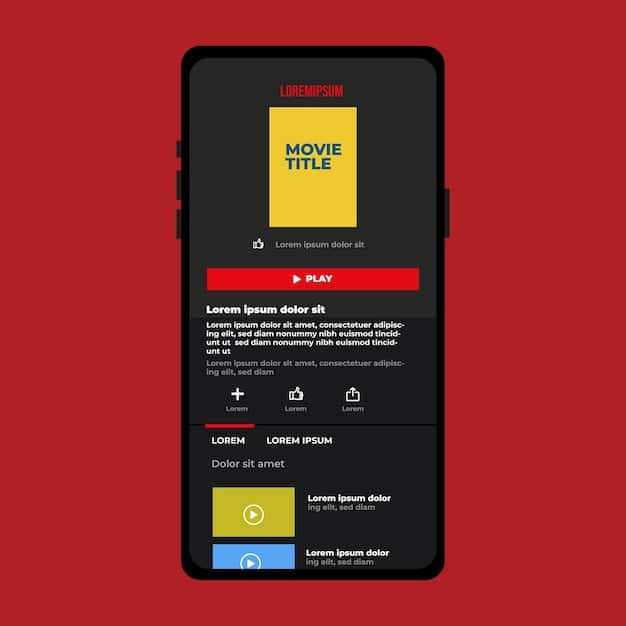
Amazon Prime Video: Offline Entertainment on Demand
Amazon Prime Video is another popular streaming platform that offers a download feature for its extensive catalog of movies and TV shows, including a variety of dramas. Downloading content on Amazon Prime Video allows you to enjoy your favorite shows without an internet connection.
The download function is accessible through the Amazon Prime Video app on iOS, Android, and Fire tablets. Here’s how to download content for offline viewing.
Downloading Dramas on Amazon Prime Video
To download dramas on Amazon Prime Video, first, find the title you want to download. Look for the download icon, which is similar to Netflix’s downward-facing arrow. Select the video quality you prefer, and tap the download icon to start the process.
Amazon Prime Video allows you to manage your downloads within the app. You can also set preferences for video quality and storage location to optimize your viewing experience.
- Locate the Download Icon: Find the downward-facing arrow next to the drama title.
- Select Video Quality: Choose your preferred video quality before downloading.
- Manage Downloads: Keep track of your downloads within the app.
In summary, Amazon Prime Video provides a convenient way to download dramas and enjoy offline entertainment. By following these steps, you can easily manage your downloads and customize your viewing experience to suit your preferences.
Hulu: Downloading Options for Ad-Free Subscribers
Hulu offers a download feature for subscribers with the ad-free plan, allowing them to download select movies and TV shows for offline viewing. This is a valuable benefit for those who want to enjoy dramas without interruptions and without needing an internet connection.
The download option is available on the Hulu app for iOS and Android devices. Knowing how to use this feature can enhance your viewing experience.
How to Download on Hulu
To download dramas on Hulu, ensure you have an ad-free subscription first. Then, locate the title you wish to download and look for the download icon. Tap the icon to begin downloading the episode to your device.
Keep in mind that not all content on Hulu is available for download. The availability depends on licensing agreements. However, Hulu Originals and select network shows often offer download options.
- Ad-Free Subscription: Ensure you have a Hulu ad-free plan.
- Find the Download Icon: Look for the download option next to the episode.
- Check Availability: Not all Hulu content is available for download.
Hulu’s download feature provides a useful option for ad-free subscribers to watch dramas offline. By understanding these steps, you can make the most of your Hulu subscription and enjoy uninterrupted entertainment.
Disney+: Offline Viewing for Family Favorites
Disney+ is a family-friendly streaming service that includes a download feature, allowing subscribers to download movies and TV shows for offline viewing. This is perfect for keeping everyone entertained during travel or in areas with limited internet access. You can watch dramas offline with Disney+.
The download function is available on the Disney+ app for iOS, Android, and Fire tablets. Here’s how to download content for offline enjoyment.
Downloading on Disney+
Downloading dramas on Disney+ is straightforward. Find the movie or TV show you want to download and look for the download icon. Tap the icon, and the episode will begin downloading to your device.
Disney+ allows you to download multiple episodes or entire seasons at once. You can also manage your downloads within the app to optimize storage space and viewing preferences.
- Locate the Download Icon: Find the download option next to the title.
- Download Multiple Episodes: Download entire seasons for extended offline viewing.
- Manage Downloads: Optimize storage and viewing preferences in the app.

In conclusion, Disney+ offers a convenient download feature for enjoying family-friendly dramas offline. By following these simple steps, you can ensure entertainment for everyone, no matter where you are.
Troubleshooting Download Issues
While downloading content from streaming apps is generally straightforward, occasional issues can arise. Knowing how to troubleshoot common problems can save you time and frustration. Let’s explore some potential issues and their solutions.
Common issues include insufficient storage space, download errors, and content availability restrictions. Addressing these promptly can ensure a smooth download experience.
Common Problems and Solutions
One common issue is insufficient storage space on your device. To resolve this, delete unnecessary files or apps to free up space. Another problem could be download errors, which can often be fixed by restarting the app or your device.
Content availability restrictions can also prevent downloads. Ensure the title is available for download in your region and that your subscription is active.
- Insufficient Storage: Free up space by deleting unnecessary files.
- Download Errors: Restart the app or your device.
- Content Availability: Check regional restrictions and your subscription status.
In conclusion, troubleshooting download issues involves addressing storage limitations, resolving download errors, and verifying content availability. By following these tips, you can overcome common problems and enjoy uninterrupted offline viewing.
| Key Point | Brief Description |
|---|---|
| ✈️ Downloading Saves Data | Watch dramas without using mobile data while traveling. |
| 🎬 Netflix Downloads | Easily download Netflix Originals and select dramas for offline viewing. |
| 🔑 Hulu Ad-Free | Hulu’s download feature is available for ad-free subscribers. |
| 🛡️ Troubleshooting | Address storage issues and download errors for smooth offline viewing. |
Frequently Asked Questions
▼
Most major streaming services like Netflix, Amazon Prime Video, Hulu (with ad-free subscription), and Disney+ offer download options. However, availability varies depending on licensing agreements and subscription plans.
▼
Storage space depends on the video quality and the length of the drama. High-quality downloads require more space. Check your device’s available storage and adjust video quality settings accordingly to manage space effectively.
▼
Not all titles are available for download due to licensing restrictions. Netflix Originals are usually downloadable, but other content may not be. Look for the download icon next to the title to check its availability.
▼
First, ensure you have enough storage space and a stable internet connection. If the download still fails, try restarting the app or your device. If the problem persists, contact the streaming service’s support for assistance.
▼
Yes, downloading dramas for offline viewing is legal as long as you are using the official streaming service and adhere to their terms of service. Unauthorized downloading or piracy is illegal and unethical.
Conclusion
Downloading dramas for offline viewing is a convenient way to enjoy entertainment without relying on a constant internet connection. By understanding the download processes for different US streaming apps and troubleshooting common issues, you can make the most of this feature and enhance your viewing experience.





